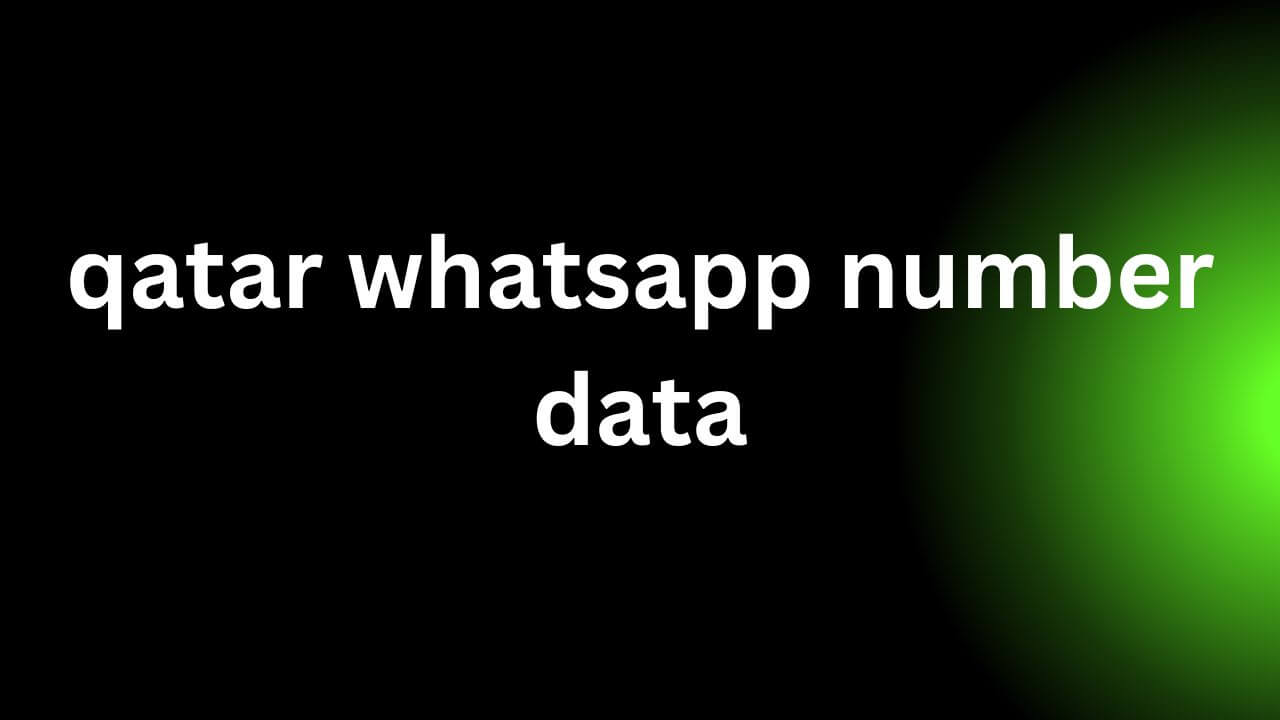In a world where communication dominates, WhatsApp stands as a giant among messaging platforms.
With its ubiquity in both the personal and professional spheres, it’s no surprise that features like WhatsApp polls have become essential decision-making tools in large groups.
But, what exactly are WhatsApp polls and how can they revolutionize the way we interact and make decisions?
Importance of WhatsApp Polls for Decision Making in Large Groups
Picture this: you’re planning an outdoor outing for your group, but there are countless options, from paintball to karaoke nights. How do you ensure that everyone’s preferences are taken into account without drowning in a sea of conflicting opinions?
Here comes WhatsApp polls to save the day.
With WhatsApp polls, you can easily gather feedback from a large group of participants, allowing everyone to have opinions on important decisions.
Whether it’s choosing a location for a birthday celebration or deciding on the next group collaboration activity, WhatsApp polls offer a democratic way to get consent without endless messages going back and forth.
Brief History and Availability
WhatsApp polls have come a long way since their introduction. Originally introduced as a third-party feature through various unofficial plugins and extensions, they have now been officially integrated into the platform, making them more accessible and user-friendly than ever.
Gone are the days of relying on external apps or complex solutions to conduct polls on WhatsApp.
Now, users can create and post polls directly within their chats, fueling the decision-making process and enhancing collaboration within teams.
Whether you’re deciding on a menu at a group tasting or seeking input on a project timeline, WhatsApp polls offer a simple yet powerful way to gather feedback and make informed decisions.
Additionally, with the ability to customize poll options and set expiration times, you can tailor your voting experience to meet your specific needs.
How to Create a Poll on WhatsApp
Creating a poll on WhatsApp is easy, but there are a few key steps to remember to ensure everything goes smoothly.
Let’s go through the process together, step by step.
The latest version of the app is required
Before delving in, it’s essential to ensure you’re using the latest version of the app.
WhatsApp often releases updates with new features and improvements, so it’s vital to stay up-to-date to be able to access the full range of features, including polls.
Steps to Create a WhatsApp Poll
Creating a poll on WhatsApp is easy. Just follow these simple steps:
Entering the Poll Question and Options
Start by opening the chat or channel where you want to create the poll. Then tap the attachment icon (the stapler symbol) to access the additional features menu. From there, select the “Poll” option.
Then enter your poll question in the designated field at the top of the screen.
This question should be clear and concise, prompting participants to provide meaningful answers. Once you’ve created the perfect question, it’s time to add the poll options.
Adjust Poll settings
WhatsApp offers many customization settings to tailor your poll to your specific needs.
You can adjust settings such as poll duration, allowing you to set a deadline for participants to submit their votes.
Additionally, you can choose whether participants can see the poll results in real time or wait until the poll is completed.
Send the Poll to a Chat or Channel
Once you’ve entered your poll question and options and tweaked the settings to your liking, it’s time to unleash your creation on the world.
Simply press the “Submit” button, and your poll will be delivered to the selected chat or channel, ready for participants to cast their votes.
Notices to Poll Creators When Voting
As the creator of the poll, you will receive notifications every time a participant votes.
This real-time feedback allows you to stay up-to-date on the progress of the poll and track responses as they come in.
Creating a poll on WhatsApp is just the first step in qatar whatsapp number data using this powerful feature for collaboration and decision making.
Answering WhatsApp Polls
Now that you’ve mastered the art of creating WhatsApp polls, it’s time to shift our focus to the other side of the equation: answering polls as a participant.
Whether you are part of a lively group chat or a professional channel participant, knowing how to vote effectively in WhatsApp polls is a must.
How Users Can Vote in Polls
Voting in a WhatsApp poll is as simple as pressing a 2024 philippines telegram users data button. When a poll is shared in a chat or channel, participants will see the poll question along with the available options listed below. To submit their vote, users simply need to tap on the option that best reflects their preference.
For example, you are part of a team planning a company getaway, and a poll is created to decide between two possible destinations: a quiet beach resort or an adventurous mountain getaway. By simply tapping on their preferred option, participants can contribute to the decision and contribute to the collective consensus.
Mechanism for Changing or Removing Votes
But what if you change your mind after submitting your vote? Don’t worry—WhatsApp offers a simple mechanism to change or remove your vote.
Simply return to the poll in the chat or channel where it was shared and tap a different option to update your vote.
Alternatively, you can tap on cn leads the option you originally selected to remove your vote entirely.
This flexibility ensures that participants can adjust their preferences as needed, allowing for a fluid decision-making process without committing to their initial choices.
Limitations on Multiple Choice Based on Poll Settings
It is important to note that the ability to select multiple answers in a WhatsApp poll is determined by the settings chosen by the creator of the poll. In some cases, creators may choose to limit participants to a single vote, while in others they may allow multiple choices.
For example, if a poll is created to select the date for a team meeting and participants are asked to indicate their availability for multiple dates, the poll creator can enable the option for participants to select all dates that work for them. This flexibility ensures that poll settings can be tailored to the specific needs of each occasion.
View and Manage Poll Results
Creating a poll on WhatsApp is just the beginning. Once the votes start rolling in, it’s essential to know how to track and manage the results effectively.
In this section, we’ll explore the features available to view and manage poll results on WhatsApp, enabling you to make informed decisions based on real-time feedback.
Track Poll Responses and Total Votes
As the creator of a WhatsApp poll, tracking responses and total votes is key to understanding your participants’ preferences.
WhatsApp provides a user-friendly interface for tracking poll results, allowing you to see the number of votes you have received for each option and track the overall progress of the poll.
For example, you are organizing a group collaboration activity and have created a poll to choose between internal and external options. By checking poll results regularly, you can assess which option is gaining ground among your team members and adjust your plans accordingly.
View Who Voted and Their Answers
In addition to tracking overall poll responses, WhatsApp also lets you see who voted and their individual responses.
This level of detail provides valuable insight into each participant’s preferences and opinions, allowing you to tailor your approach and address any concerns or issues that specific individuals may have in mind.
For example, conduct a poll to gather feedback on proposed changes to a project schedule. By viewing who voted and their responses, you can identify stakeholders who may have reservations or alternative proposals, allowing you to reach out to them for further discussion and collaboration.
Manage Poll Visibility and Details
WhatsApp offers a number of options to manage the visibility and details of your polls.
You can choose to keep poll results visible to participants in real time or hide them until the poll is complete, offering more flexibility and control over the voting process.
Additionally, you can edit the details of your poll, including the question and options, even after you’ve shared it with participants.
This allows you to refine your polling strategy and adapt to changing conditions without disrupting the polling experience for participants.
Delete Polls
Once the poll has served its purpose, you have the option to delete it from the chat or channel where it was shared.
This helps keep your discussions organized and free of clutter, removing old polls and making room for new discussions and decisions.
By effectively managing poll visibility and details, you can ensure a smooth and seamless voting experience for participants while maintaining control of the voting process.
Specific Features for Poll Channels
While creating polls in group chats is common, WhatsApp also offers specialized features for conducting polls in channels.
Process to Create Polls Channels
The process of creating a poll in a WhatsApp channel follows a similar process to creating a poll in a group chat. However, there are a few differences you should be aware of.
To create a poll in a channel, simply navigate to the channel where you want to share the poll and follow the same steps described earlier for creating a poll in a chat.
Once the poll is created and shared on the channel, members can cast their votes as they would in a group chat, providing a convenient way to gather feedback and facilitate decision-making within larger communities.
Restrictions on Editing and Deleting Poll Channels
While WhatsApp allows flexibility in editing and deleting polls in group chats, channel polls come with some limitations. Once a poll is created and shared on a channel, the options for editing or deleting the poll are limited.
For example, while poll creators can see and track responses, they may not be able to edit the poll question or options once it’s been shared to the channel. Accordingly, deleting a poll from a channel may require additional permissions or administrative review, depending on the channel’s settings.
View Poll Details Channels Including Voter Information
Despite limitations in editing and deleting polls in channels, WhatsApp provides robust capabilities for viewing detailed information about poll responses, including voter information.
Poll creators can access data such as who voted and their individual responses, allowing them to better understand the community’s preferences and sentiments.
For example, imagine you are the moderator of a WhatsApp channel dedicated to discussing new product ideas. By viewing detailed polling information, including demographics and voter preferences, you can gain valuable insight into which ideas resonate most with your audience and tailor your content accordingly.
Channel polls offer a powerful tool for engaging and interacting with larger communities on WhatsApp. By understanding the unique features and parameters associated with channel polls, you can leverage this feature to benefit collaboration and foster meaningful conversations within your channels.
Best Practices for WhatsApp Polls
Now that you’re familiar with the basics of creating and using polls on WhatsApp, let’s dive into some best practices to ensure your polls are effective and impactful.
From formulating clear and concise questions to leveraging polls for a variety of purposes, these tips will help you get the most out of this powerful communication tool.
Provision of Xathra and Summary Questions and Options
The key to a successful WhatsApp poll is clarity. When wording the poll question and options, aim to be clear and concise to ensure participants understand the options before them. Avoid vagueness or overly complicated language that may confuse or frustrate respondents.
For example, if you’re polling your team to choose a new project management tool, your question could be: “Which project management tool do you prefer?” followed by clear choices like “Tool A” and “Tool B.”
Limiting the Number of Choices for Xathra
While it may be tempting to include a wide range of options in your poll, too many options can overwhelm participants and dilute the effectiveness of the poll. Instead, try to limit the number of options to a manageable number, focusing on the most relevant and important options.
For example, if you’re polling your team to pick a date for a group collaboration activity, you could offer three possible dates to choose from, rather than presenting a long list of dates spanning several weeks.
Leveraging Polls for Feedback, Building a Dome, and Making Decisions
WhatsApp polls are incredibly versatile tools that can be used for a variety of purposes beyond simple decision making. Consider using polls to gather feedback from your audience, generate buzz around upcoming events or initiatives, or gauge sentiment around important issues.
For example, you might use a poll to solicit feedback on a recent company meeting, build excitement about an upcoming product launch, or gauge employee satisfaction with a new work policy.
By following these best practices, you can ensure that your WhatsApp polls are engaging, informative and impactful, driving meaningful interactions and collaboration within your teams and channels.
New Upgrades and Improvements for WhatsApp Polls
WhatsApp is constantly evolving to meet the needs of its users, and polls are no exception. In this section, we’ll explore some of the latest updates and improvements for WhatsApp polls, from one-vote polls to improved search capabilities and more.
Introducing One Vote Polls In response to user feedback and demands, WhatsApp recently introduced the ability to create one-vote polls. This feature allows poll creators to limit participants to a single vote, preventing multiple choices and ensuring fair and accurate poll results.
For example, if you’re running a poll to choose the next bibliophile club pick, you can now enable the single vote feature to ensure that each participant can only vote for one book.
Search for Polls in Chats
Finding old polls in whatsapp chats can sometimes be difficult especially in active group chats. To address this issue, whatsapp has introduced improved search features. That allow users to easily search for polls within their chats.
Now, you can quickly locate and retrieve past polls simply by typing relevant keywords. Or phrases into the search bar, making it easier than ever to reference past results or continue discussions.
Monitoring Poll Results Through Notifications
Monitoring poll results in real time is essential to stay informed and make timely decisions.
To help users stay informed about poll activities, whatsapp now provides notifications for poll. Creators whenever a participant casts their vote.
This real-time feedback allows poll creators to monitor the progress of their polls and react immediately to emerging trends. Or patterns, ensuring they can adjust their strategies as needed.
Sharing Documents and Media with Captions Next to Polls
In addition to text polls, whatsapp now allows users to share documents. Media and other content alongside polls, with captions for the content. This upgrade provides more flexibility and creativity. When creating polls, allowing users to enrich their polls with additional information or visuals.
For example, you can share a slide show along with a poll to gather feedback on a new product feature. Or attach a video with captions to spark discussions around a popular topic.
These upgrades and improvements demonstrate whatsapp’s commitment to innovation. User experience, providing users with new tools and features to enhance their communication and collaboration.
Frequently Asked Questions about WhatsApp Polls
Frequently Asked Questions about WhatsApp Polls
WhatsApp polls have revolutionized the way we collect feedback and make decisions in group chats and channels.
However, as with any new feature, users may have questions about how to best use polls to their advantage. Let’s look at some common questions and concerns about WhatsApp polls.
Capabilities and Limitations of Poll Creators
As a poll creator on WhatsApp, you have the power to create polls, track responses and manage poll settings. However, it is important to note that there are some limitations that you should be aware of. For example, while you can track total poll responses and view voter information. Editing or deleting polls may be limited, especially in channel settings.
Restrictions on Promotion of Polls
WhatsApp imposes restrictions on the promotion of polls to prevent spam and misuse. Polls can typically only be promoted within the same conversation. Channel where they were originally created, limiting their reach to ensure meaningful and relevant interaction.
Deletion and Termination of Polls
Poll creators have the ability to delete polls from conversations or channels once they have served their purpose. Additionally, polls can be set to expire after a specific period, ensuring they remain relevant and up-to-date. However, it is important to note that once a poll is deleted or expired. Its results may no longer be accessible.
Create Polls on Various Devices including Android, iOS and WhatsApp Web
Whether you’re using WhatsApp on Android, iOS, or the web, creating polls is a seamless experience. The process remains consistent across devices, allowing you to create polls and engage with participants from anywhere, anytime. Simply access the poll creation feature within your chat or channel and follow the instructions to get started.
Conclusion
WhatsApp polls have emerged as invaluable tools for communication, collaboration and decision making in the digital age. From gathering feedback on team initiatives to creating buzz around upcoming events, polls offer. A flexible and convenient way to engage with your audience and get informed choices.
By following best practices, leveraging new upgrades and improvements, and addressing common questions and concerns. You can fully leverage the potential of WhatsApp polls to facilitate communication. Drive meaningful interactions within your teams and channels.