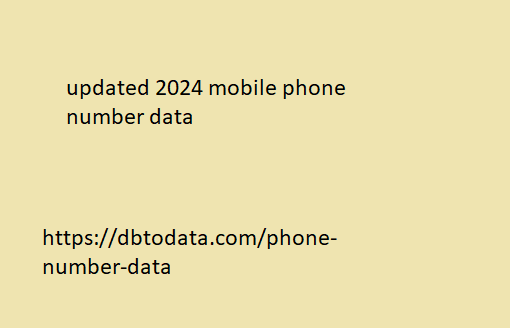Are your blog posts as good as you want them to be?
Perhaps you don’t seem to get many comments or shares. Or maybe your recent posts are great, but you feel like your older ones are lacking something.
You don’t need to rewrite each post from scratch to improve it. Often, a few small tweaks can make a dramatic difference.
Here are ten of my favorites to try out today:
1: Make the Title Stronger
Some bloggers have the knack of writing powerful titles; others struggle. If you find yourself going with the first title that comes to mind, it might need a bit of work.
Good titles grab attention and make a clear promise to the reader. Compare:
Write Better Blog Posts – not specific enough, doesn’t make it clear what the reader will gain from reading this post
Ten Ways to Improve Your Blog Posts – better, though still a little too generic
Ten Simple Ways to Improve Any Blog Post In Minutes – much more specific, makes a clear promise, appeals to readers who want quick and easy solutions rather than lots of theory or detail!
2: Shorten the Introduction
When you’re drafting a post, it’s easy to let the introduction drag on a bit too long, as you get into the swing of writing. That’s absolutely fine … but you don’t need to leave everything you’ve written in place!
Is your introduction gripping and engaging? Does each sentence draw the reader into your post, maybe by giving them a vivid picture of the problem they want to move away from – or a promise of what’s about to come?
If your introduction seems to ramble a bit, cut it down. Readers rarely need to know exactly where the inspiration for a particular post came from, for instance.
3: Add More Images
I don’t think I’ve ever seen a blog post that had too many images! A large image at the start is always a great way to draw the reader’s eye … but you can also use images along the way to break up the text and to add useful information (e.g. screenshots, book covers).
If you’re struggling to find good images to use, check out Where to Find Free Images Online for links to lots of great sites.
4: Create More White Space
“White space” is all the stuff around the words of your post. It might seem an odd thing to think about when you’re trying to improve the post itself – but white space makes it easier for readers to engage with your actual words.
You can add more white space by:
If the text on your blog seems a little cramped or difficult to read in general, consider increasing the font size and/or the spacing between lines. You can do this by switching to a different WordPress theme, by adjusting your theme options (for some premium themes), or by editing your Style.css file.
5: Include a Quote
Quotes from other people can help support the points you’re making in your post. You might use a quote to kick-start updated 2024 mobile phone number data your post, or you might include one part-way through.
Normally, quotes are set in “blockquote” formatting, which will often be indented on the left-hand side – creating extra white space.
For lots more on using quotes in your posts, check out The Why, How and When of Using Quotations on Your Blog.
6: Add Links to Other Posts
Have you written about a related topic in the past? Include a link – either part way through your post, where it’s relevant, or at the end of your post in a “Further Reading” or “Next Steps” section. This is a great way to draw people further into your blog – and it can be very handy if you want to cater for readers of different ability levels; you can link to basic information and definitions for beginners and/or to more advanced posts for experienced readers.
Of course, you can link to other people’s posts too: this provides just as much value to your reader and also helps you build relationships with other bloggers (who’ll almost certainly be delighted by the link)!
7: Use Subheadings as Signposts
Like it or not, most readers will not read sto je marketing odnosa primjeri i strategije every word of your carefully crafted post. They’ll scan through for the parts that are most relevant to them.
Subheadings are very helpful for these readers: they “signpost” what’s coming up. If you haven’t used subheadings, or if yours canada email lead aren’t very clear, go through and make sure that each key section of your post begins with a subheading that explains, briefly, what you’re about to cover. (In this post, for instance, each item in the list begins with a subheading.)